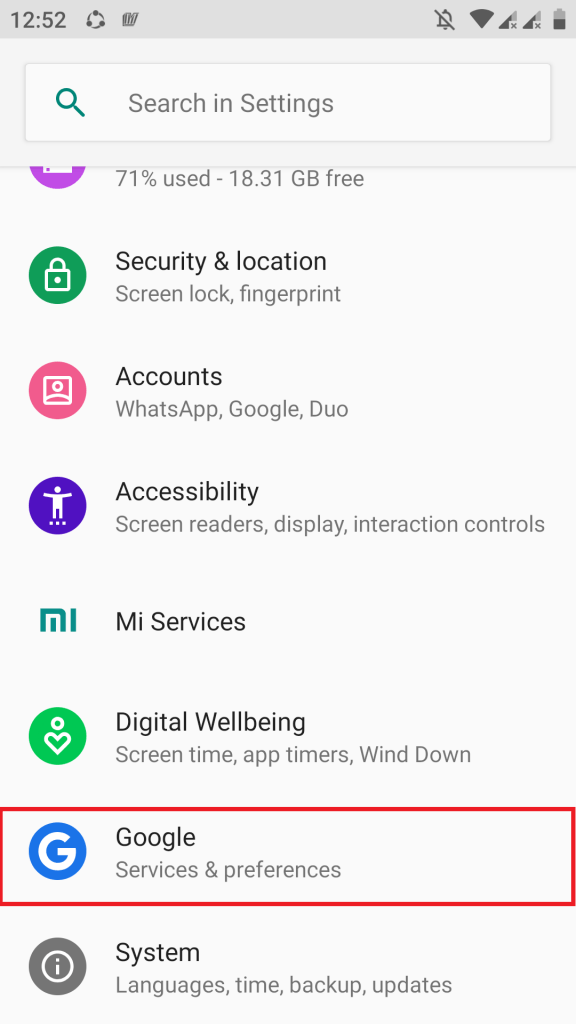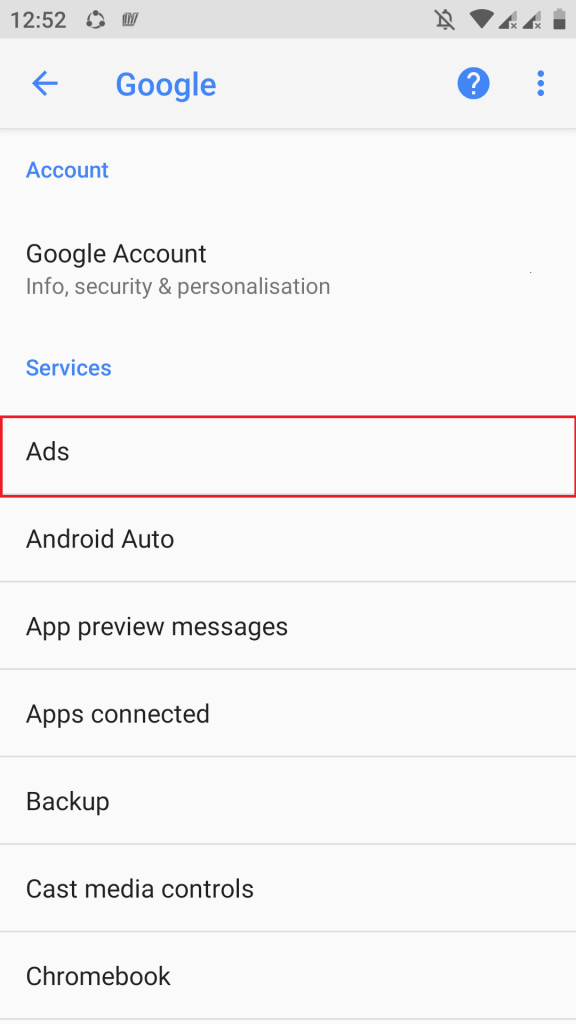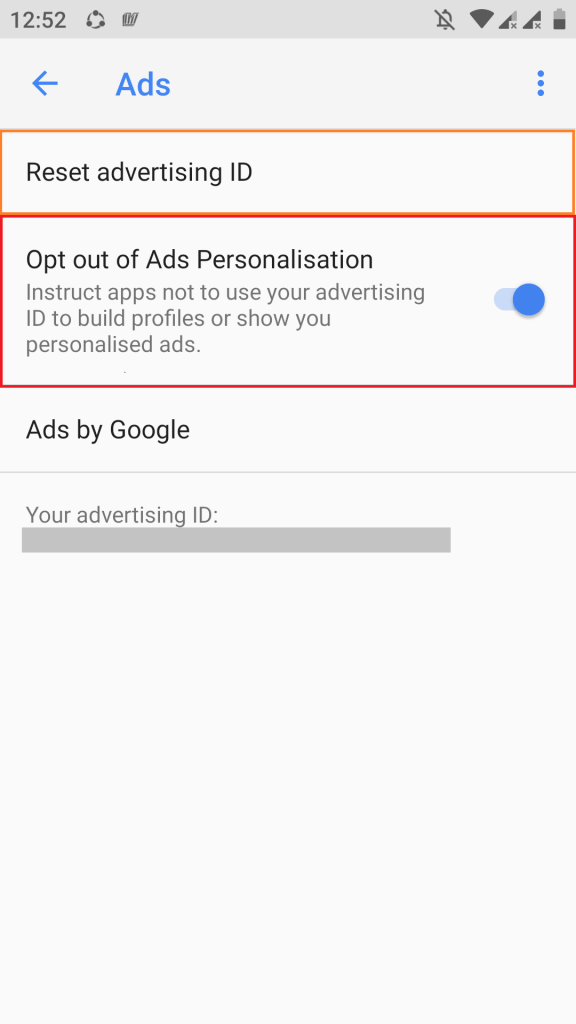How to remove Personalisation Ads?
What are Personalized Ads?
When you want to buy a book from a mall, because of some reason, you can’t buy that book. But you can go anywhere that is a mall, Amazon site, Flipkart site, or any other site. In the Advertising panel, you can find a book that you have chosen before because of Google personalized Ads.
Did you know that every Android device has a unique Advertising ID? That’s right. Your phone includes a user-specific, unique, resettable ID for advertising.
This ID is provided by Google Play services and is an anonymous identifier that allows app developers and the Google ad network to recognize your device among the billions of Android devices and then target you with ads. Although you cannot disable this ID,
You can opt out of ad personalization, such that your unique Advertising ID isn’t used to help the services to target you.
How do you do that?
- Open up the Settings on your Android device.
- Go to Google.
- Click on Ads.
- On the resulting screen, tap the On slider for Opt out of Ads Personalization.
- Also, Click on Reset advertising ID to reset the Id.
You have successfully opted out of Ads personalization on Android. Your Advertising ID will no longer be used by apps or the Google Ad network to target advertising for you.
Also see-