Are you interested in taking great travel photos and turning them from an average shot into a work of art?
Photoshop is a powerful piece of software that can help you take travel photos that look like beautiful paintings, increase the lighting in your photos, and so much more.
Read on to discover how you can use some of the most helpful Photoshop tips to turn your travel photography from average to amazing.
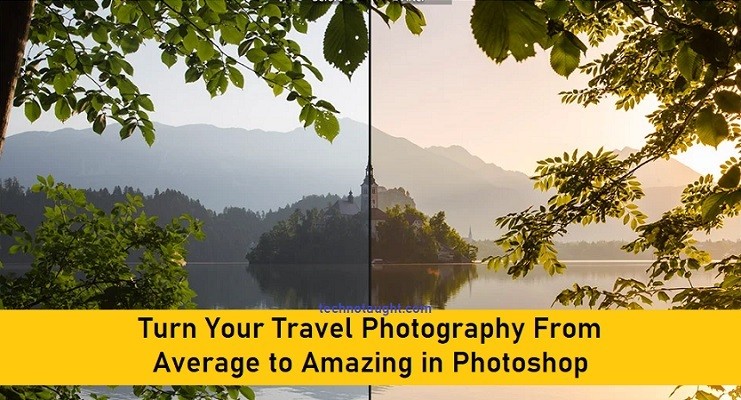
Getting Creative in Photoshop
In order to turn your travel photography from average to amazing, you will need to learn how to use Photoshop. It is a program that can be used to edit and enhance photos.
With this software, you can remove blemishes, add filters, and even change and remove background from an image. Photoshop is a powerful tool that can help you take your photography to the next level.
Up Your Exposure
Open your image in Photoshop and go to the “Levels” adjustment layer. From there, you can increase the exposure of your image by dragging the slider to the right.
This will make your image brighter and more vibrant. You can also increase the contrast of your image by dragging the slider to the left. This will make your image more dramatic.
Play With Vibrance
This simple adjustment can make a huge difference in the overall look and feel of your photos. By increasing the vibrance, you will make the colors pop, and the image will appear more vibrant and alive. On the other hand, reducing the vibrance will give your photo a more subdued look.
So, how do you adjust vibrance in Photoshop? It’s actually quite simple. Just go to the “Image” menu and select “Adjustments.” Then, choose “Vibrance.” From there, you can use the slider to increase or decrease the vibrance of your image.
Play around with the vibrance setting until you find the perfect balance for your photo. Remember, there are no rules when it comes to photography, so don’t be afraid to experiment.
Create Contrast
This can be done in Photoshop by using the levels or curves adjustments or by using the black and white adjustment layer.
By increasing the contrast, you will make your photos pop and really stand out. Experiment with different settings until you find the look you are after.
Master Color Balance
In Photoshop, there are a number of ways to improve the balance of your photos to make them look more amazing. One way is to use the Color Balance tool. This tool allows you to adjust the levels of each color in your image to get a perfect balance.
Another way to improve is to use the Hue/Saturation tool. This tool allows you to change the overall color of your image, as well as the saturation levels of each color.
By playing with these two tools, you can get your travel photos looking amazing in no time!
Make Your Travel Photography Amazing
If you want to take your travel photography to the next level, then you need to learn how to use Photoshop. With Photoshop, you can make your photos look amazing by editing them to perfection.
So, if you’re ready to take your travel photography from average to amazing, then start learning Photoshop today!
Did you find this article helpful? Check the rest of our blog.



