This article will guide you step by step “how to change domain name on WordPress” and also discuss some crucial points about how to choose the best domain name for your website.
The cheap WordPress hosting India become the most popular website-building and management platform of the website. The process of changing the WordPress website domain name is a little bit simple, although some aspects require a little technical knowledge. The right domain name can help to create a company brand. Your website domain name is your business identity. Make sure, choose a name that fits your business also easy to find and promote.
If you want to buy cheap hosting service then DomainRacer is best option for you, because you get unlimited service at very affordable cost price.

Easy Step – To change the domain name on WordPress
The steps below will help you update and change domain name on WordPress to use a new domain name. The simplest way to change domain name on WordPress first step is to log in to your WordPress admin account.
The first and most accessible method is to change your domain name on a WordPress blog or website URL directly from within the admin dashboard.
Login to your WordPress site using the old domain name, enter your username and password and click ‘Login’ to proceed
- Log in to WordPress Dashboard
- Once you have logged in, click on the Settings Menu.
- Then, Select General Setting Page
- Update these fields with the New Domain Name:
- WordPress Address (URL)
- Site Address(URL)
- Click Save Changes.
The WordPress Address URL means the address to reach your blog and the Site Address URL means the address of your WordPress Core File.
Go to WordPress ‘Settings’ menu and select the ‘General’ sub-menu. Replace the old domain name with new values.
Both should match unless you are giving WordPress directory. Remember that after you click “Save Changes,” your WordPress dashboard is now only accessible via the update URL.
If you try to access your WordPress site using the new domain name, then you will get a 404 page not found an error. You will have to move all files under the public_html directory of the old to the new domain name.
(WordPress Dashboard login page is accessible at the URL example.com/wp-admin). If you have a problem accessing your admin dashboard, then you can follow the second method for changing your domain name.
The second and most common way to change your WordPress URL is via your wp-config.php file. It is located at the root of your WordPress site and can be accessed via FTP or SSH.
There are several reasons why you would want to change the WordPress domain name. Fortunately, WordPress provides a built-in URL address settings.
Everyone wants a unique domain name that’s not only meaningful but matches their business as well. A good domain name can make a positive and outstanding impression on website traffic.
Suggested: – Installing WordPress With Bitnami Locally on Windows PC
How to Pick the Right Domain Name?
Here We recommended to DomainRacer hosting to buy a domain and hosting service at a very affordable price, You get unlimited SSD storage space, free SSL certificates, cloudlinux infrastructures, and many more features
Before you choose your Linux hosting India website domain name, you must know the following points that will help you to choose a perfect domain name.
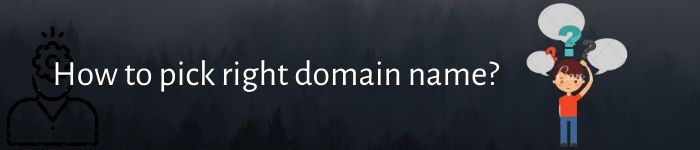
- Easy to spell and memorize: Your first priority is your customers so make sure domain name is easy to read and memorable. Ever consider your customer when picking a domain name for the website.
- Use a proper domain extension: Use most popular top-level domain extension like .Com, .Org, .Net, .Gov, .Edu etc. Also, you can choose a country-wise domain, for example- .in for India.
- Avoid Hyphens in a domain: Never generate a domain name with hyphens, number and space. Avoid double letters will also make your domain name more likable and user-friendly.
- Use keyword in domain name: Keyword plays a very important role in the domain. The keyword helps to improve your website rank on search engines mean increase website traffic.
- Short domain name: The short domain name is easy to remember, short domain name makes it easier to keep your brand continuity across your domain name and online service. So keep your domain length short.
- Domain name generator: There are lots of domain name regenerator tools in the market like Worded, Lean domain search and Domain Hole. These generators can remake your ideas into fresh, new possible domains.
There are tons of reasons it’s important to choose a domain name accurately, Domain names have an impact on Search Engine Optimization.
The short domain name makes it easier to keep your brand continuity across your domain name and online service.
The changing a domain name on wordpress, after creating your website can lead to time-consuming and complications so choose a perfect domain name and shine in search engine.
Also view: – Increase the upload limit for All-in-One WP Migration Plugin
Summary: Change Your Domain Name on WordPress
In this article, we have taken you through the method of changing the domain name on WordPress website. Also, guide how to pick the right domain name for the site.
If you followed the step-by-step guide correctly, you can now update your domain name on WordPress website from the new domain name.
In short step, log in to your WordPress account and clicks on the change of address under configuration. Then add your new website URL and verify it.
If you any problem related to change the domain name on WordPress you can comment below.



