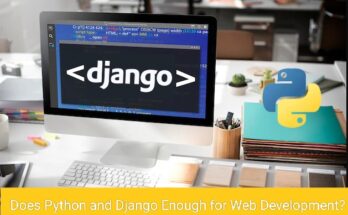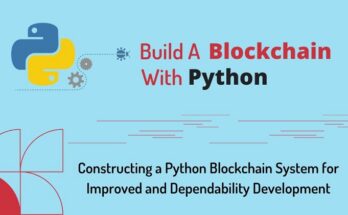In this tutorial, we will Insert and view data in modal using PHP Ajax MySQL table along with Javascript/ Sweet alert through Bootstrap Modal by using PHP script with Ajax jquery without page refresh.
Insert Data in PHP Ajax MySQL By Using Bootstrap Modal
Bootstrap Modal is a pop-up/ dialog-box that appeared on the web page. Bootstrap Modal is used to display dynamic data from the database to pop-up/ dialog box, we use Bootstrap Modal for inserting or updating database data also. By using this plugin we can insert or fetch data without open a new page, but we can do on-page without opening the new web page.
This is the latest concept of inserting data through Bootstrap Modal by using the Ajax request method. It sends a request to PHP script and PHP script has clean data and inserts into MySQL table and after inserting data successfully then after we want to show an alert message, in PHP script we have to fetch data from MySQL table and send back data to ajax request method in HTML form.
And by using jquery code we have to display that HTML data on the web page. This process has done without a page refresh event.
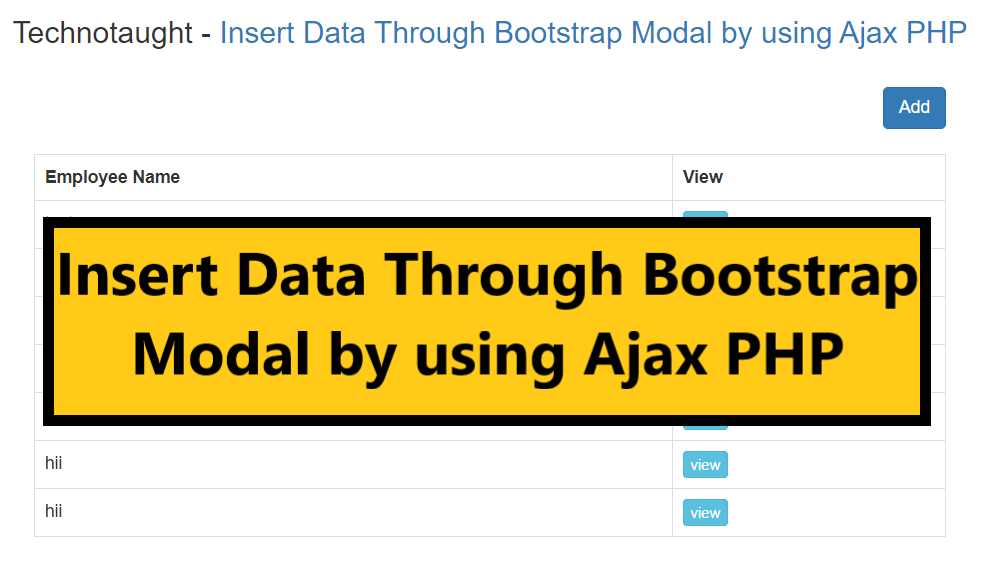
File need
Now, we will create five files here for the login system.
- db.php – Connection file contains the connection code for database connectivity
- index.php – Contain all html, php, ajax code
- insert.php – php code of insert and view data.
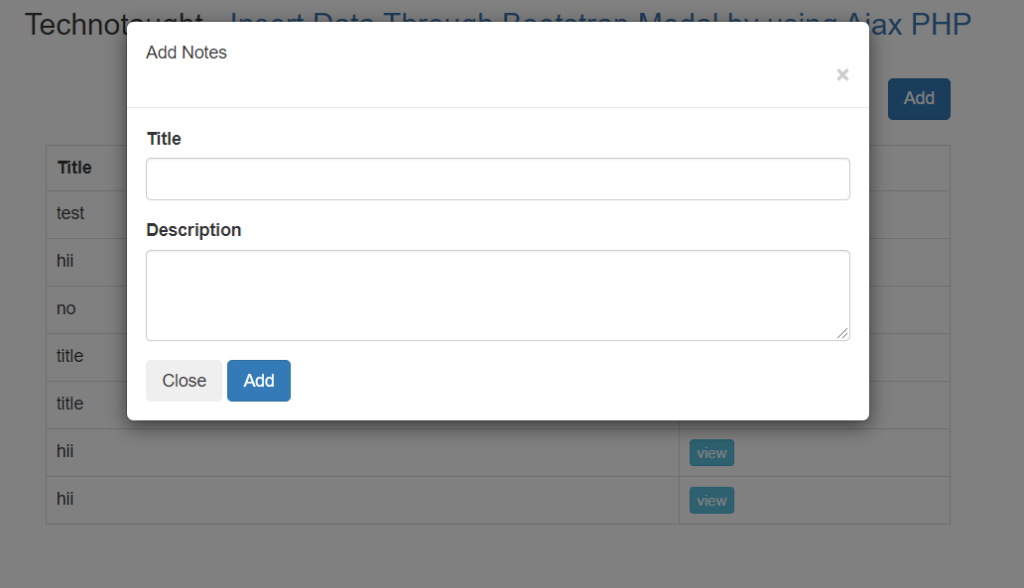
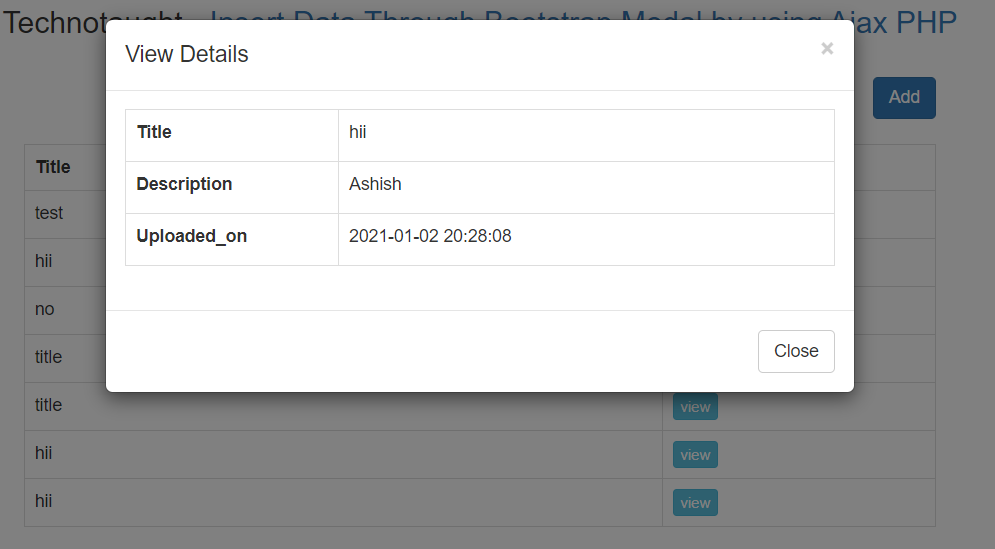
Source Code
Creating the DB File
After creating the table, we need to create a PHP script in order to connect to the MySQL database server. Let’s create a file named “db.php” and put the following code inside it
<?php
$con = mysqli_connect("localhost","root","","test");
?>index.php
<?php
include('db.php');
$query = mysqli_query($con, "SELECT * FROM files ORDER BY ID DESC");
?>
<!DOCTYPE html>
<html lang="en">
<head>
<meta charset="UTF-8">
<meta name="viewport" content="width=device-width, initial-scale=1.0">
<title>Insert Data in PhP</title>
<script src="https://ajax.googleapis.com/ajax/libs/jquery/2.2.0/jquery.min.js"></script>
<link rel="stylesheet" href="https://maxcdn.bootstrapcdn.com/bootstrap/3.3.6/css/bootstrap.min.css" />
<script src="https://maxcdn.bootstrapcdn.com/bootstrap/3.3.6/js/bootstrap.min.js"></script>
<script src="https://cdnjs.cloudflare.com/ajax/libs/sweetalert/2.1.2/sweetalert.min.js"></script>
</head>
<body>
<div class="container">
<h3 align="center">Technotaught - <a href="https://technotaught.com/">Insert Data Through Bootstrap Modal by using Ajax PHP</a></h3>
<br />
<div class="col-md-2">
</div>
<div class="col-md-8">
<div class="table-responsive">
<div align="right">
<button type="button" class="btn btn-primary text-right m-5" data-toggle="modal" data-target="#staticBackdrop">Add</button>
</div>
<br />
<div id="employee_table">
<table class="table table-bordered">
<tr>
<th width="70%">Employee Name</th>
<th width="30%">View</th>
</tr>
<?php while ($row = mysqli_fetch_array($query)) { ?>
<tr>
<td><?php echo $row['title'] ?></td>
<td><input type="button" name="view" value="view" id="<?php echo $row["id"]; ?>" class="btn btn-info btn-xs view_data" /></td>
</tr>
<?php } ?>
</table>
</div>
</div>
</div>
</div>
<!-- ############################################################################################### -->
<!-- Add Data Modal -->
<div class="modal fade" id="staticBackdrop" data-backdrop="static" data-keyboard="false" tabindex="-1" aria-labelledby="staticBackdropLabel" aria-hidden="true">
<div class="modal-dialog">
<div class="modal-content">
<div class="modal-header">
<h5 class="modal-title" id="staticBackdropLabel">Add Notes</h5>
<button type="button" class="close" data-dismiss="modal" aria-label="Close">
<span aria-hidden="true">×</span>
</button>
</div>
<div class="modal-body">
<div class="form-group">
<label for="exampleFormControlInput1">Title</label>
<input type="text" class="form-control" id="title" name="title">
</div>
<div class="form-group">
<label for="exampleFormControlTextarea1"> Description</label>
<textarea class="form-control" id="description" name="description" rows="3"></textarea>
</div>
<button type="button" class="btn btn-secondary" data-dismiss="modal">Close</button>
<button type="submit" id="add_data" class="btn btn-primary" value="Add">Add</button>
</div>
</div>
</div>
</div>
</div>
<!-- ############################################################################################### -->
<!-- View Data Modal-->
<div id="dataModal" class="modal fade">
<div class="modal-dialog">
<div class="modal-content">
<div class="modal-header">
<button type="button" class="close" data-dismiss="modal">×</button>
<h4 class="modal-title">Employee Details</h4>
</div>
<div class="modal-body" id="employee_detail">
</div>
<div class="modal-footer">
<button type="button" class="btn btn-default" data-dismiss="modal">Close</button>
</div>
</div>
</div>
</div>
<!-- ############################################################################################### -->
</body>
</html>
<script>
$(document).ready(function() {
// add
$(document).on("click", "#add_data", function() {
var title = $('#title').val();
var description = $('#description').val();
$.ajax({
url: "insert.php",
type: "POST",
catch: false,
data: {
added: 1,
title: title,
description: description
},
success: function(dataResult) {
var dataResult = JSON.parse(dataResult);
if (dataResult.status == 1) {
$('#staticBackdrop').modal().hide();
swal("Setting Updated!", {
icon: "success",
}).then((result) => {
location.reload();
});
}
}
});
});
$(document).on('click', '.view_data', function() {
//$('#dataModal').modal();
var employee_id = $(this).attr("id");
$.ajax({
url: "insert.php",
method: "POST",
data: {
employee_id: employee_id
},
success: function(data) {
$('#employee_detail').html(data);
$('#dataModal').modal('show');
}
});
});
});
</script>insert.php
File contain php code that insert and view data.
<?php
include('db.php');
// ##################################################################
// Add Data
if(isset($_POST['added'])){
$title = $_POST['title'];
$description = $_POST['description'];
$query = "INSERT INTO files(title,description,uploaded_on) VALUES ('$title','$description',NOW())";
if (mysqli_query($con,$query)){
echo json_encode(array("status" => 1));
}
else{
echo json_encode(array("status"=>2));
}
}
// ##################################################################
// View Data
if(isset($_POST["employee_id"]))
{
$output = '';
$query = "SELECT * FROM files WHERE id = '".$_POST["employee_id"]."'";
$result = mysqli_query($con, $query);
$output .= '
<div class="table-responsive">
<table class="table table-bordered">';
while($row = mysqli_fetch_array($result))
{
$output .= '
<tr>
<td width="30%"><label>Name</label></td>
<td width="70%">'.$row["title"].'</td>
</tr>
<tr>
<td width="30%"><label>Address</label></td>
<td width="70%">'.$row["description"].'</td>
</tr>
<tr>
<td width="30%"><label>Address</label></td>
<td width="70%">'.$row["uploaded_on"].'</td>
</tr>
';
}
$output .= '
</table>
</div>
';
echo $output;
}
?>Creating the Database Table
Execute the following SQL query to create the users table in your MySQL database.
Database name should be test.
-
-- Database `test`
-- Table `files`
--
CREATE TABLE `files` (
`id` int(11) NOT NULL AUTO_INCREMENT,
`title` varchar(255) NOT NULL,
`description` varchar(255) NOT NULL,
`uploaded_on` datetime NOT NULL,
PRIMARY KEY (`id`)
) ENGINE=InnoDB DEFAULT CHARSET=latin1;
--
-- Dumping data for table `files`
--
INSERT INTO `files` (`id`, `title`, `description`, `uploaded_on`) VALUES
(1, 'hii', 'how ar u', '2021-01-02 15:38:32'),
(2, 'hii', 'bye', '2021-01-02 15:41:29'),
(3, 'title', 'description', '2021-01-02 15:52:42'),
(4, 'title', 'description', '2021-01-02 15:53:03'),
(5, 'no', 'yes', '2021-01-02 15:55:11'),
(6, 'test', 'how are you guys', '2021-01-02 20:28:49');