Google has become a part of our everyday life, so much that the word has become a verb. We don’t say Search on google, we just say Google it. This shows us how important Google is. It makes google easier and faster. It will tell you how your search more specific, also how to search for specific files like PowerPoint, pdf, word documents, excel files, etc. So read till the end to learn all these amazing tricks and something extra as a bonus that 95% People Don’t Know These Google Search Tricks. There are Multiple Google Tricks available out there. We can be categorized on the bases of use like searching shortcuts, tools and funny tricks.

Google Search Tricks that 95% People Don’t Know incoming 2020
1-Search the Document
Generally, people want some document or any type of file on Google, but they can’t get it to google it shows search based on related words when you type in the search box. Google has the technique to do that.
For example, we search the book “Technology Addiction”.
You will see below when we write “: pdf ” it shows the perfect result of the book. You can search for different types also like


2 -If you want more in between.
Suppose, you want to search for something and you want more in the first, middle and last word of the, you use the “+” sign. This sign means that the word is there in search before, after or in the middle of the text.
For example- Search without + “India landings failures”
Search with + ” India landings+ failures “

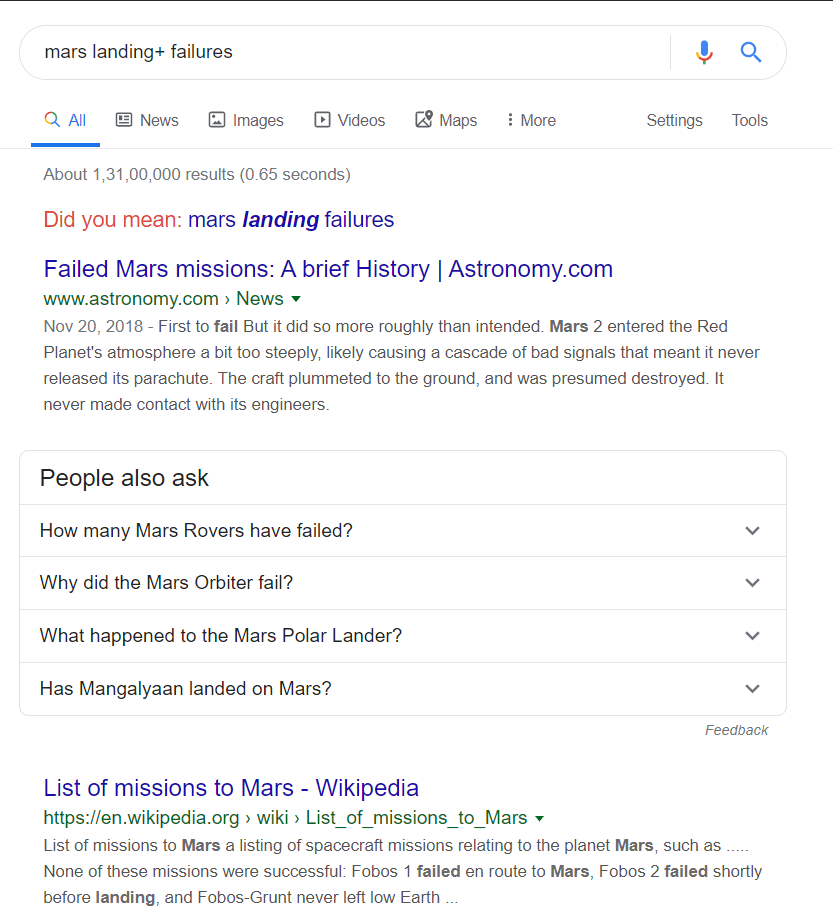
3- Unimportant search words
This is the best technique for reducing words. Suppose, If you search for the apple, the google will so you about all the things like Fruit, company, store, etc., but you want to specifically search about apple company. In this fruits and stores are a negative thing (didn’t come in search).


4- Perfect and specific search
This is the best technique for students and many others. Suppose a student type a question in google. Google will show you the related answer to this question. But when you put the question in double-quotes the google will give you a perfect and specific answer to that question.
For example, We search without double quotes – Compare Routing protocols RIP, OSPF and BGP.
We search with double-quotes – “Compare Routing protocols RIP, OSPF and BGP“.
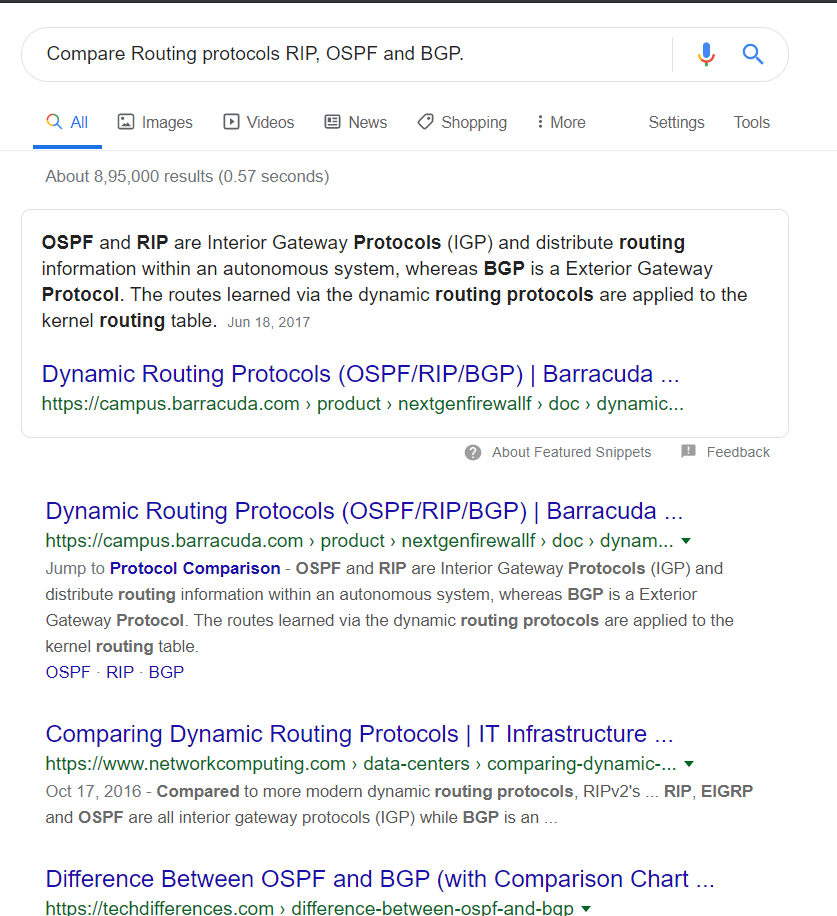

5-Forget words
Suppose, you want to search for something and you forget the first, middle and last word, Then you use the ” * ” sign. This is best when you find Songs and any questions.

6- Search word on the Website
Suppose you want any information from the Specific website you can use this Google Search Tricks.

7- Related Search
This is the best Google Search Tricks. If you want to know how many shopping websites like Amazon
For example, related:Amazonin
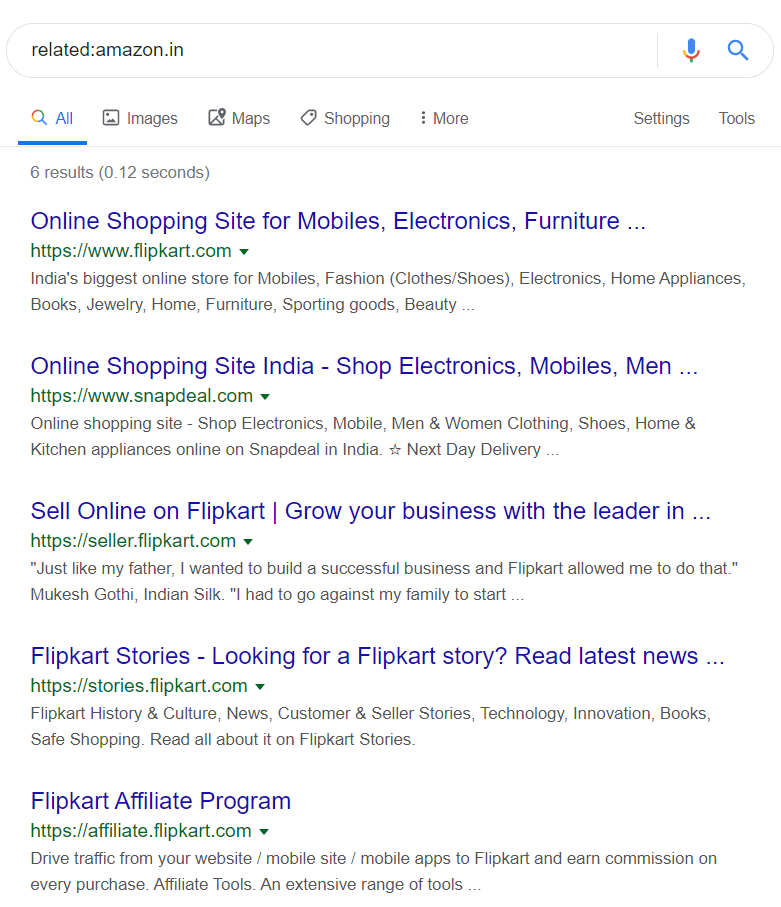
8- Searching using synonyms
The language is rich in synonyms. Sometimes this can be very helpful when doing research online. If you need to find websites on a given topic rather than those that include a specific catchword, add the “~” symbol your search.
For example, search – healthy ~food

Use these Google Search Tricks for a better search.
Source-Bright side
Also View: – Increase the upload limit for All-in-One WP Migration Plugin
Also View: – How to Install XAMPP and WordPress Locally on Windows PC



