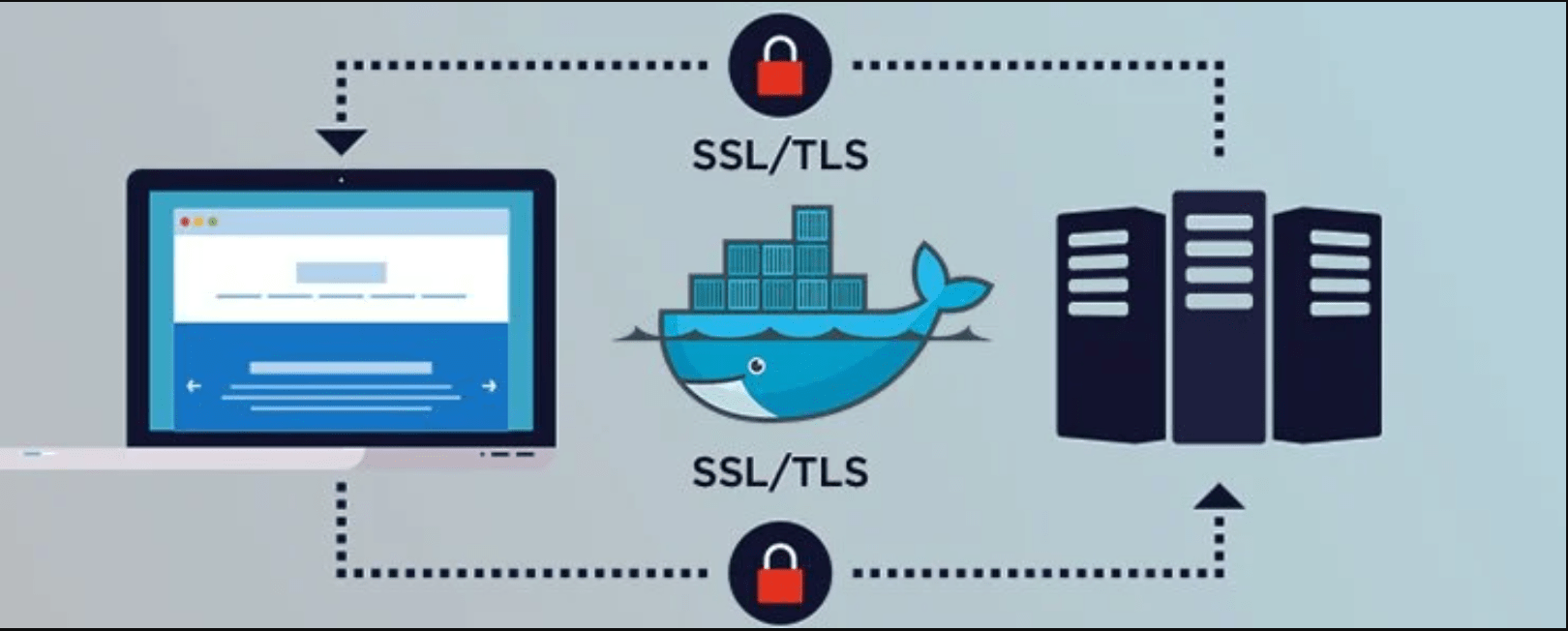Before starting how to install Git or Github on Window first we what is git.
How to install Git or Github on Window?
1: Install git and create a GitHub account
The first two things you’ll want to do are installed, Git.
Follow the instructions here to install git (if it’s not already installed go to commands).
Download Github for Window here.
Download GitHub for Linux here.
After Download opens the Github.


Click next
Select the drive and click next.

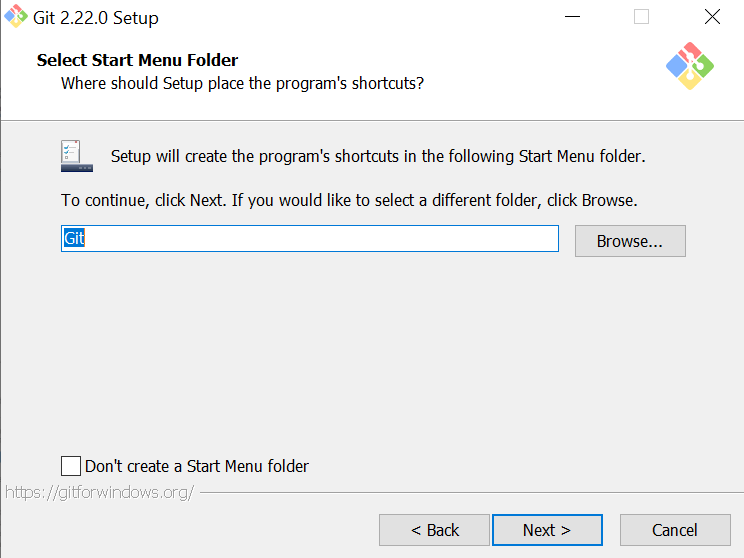
Click next.
Click next.
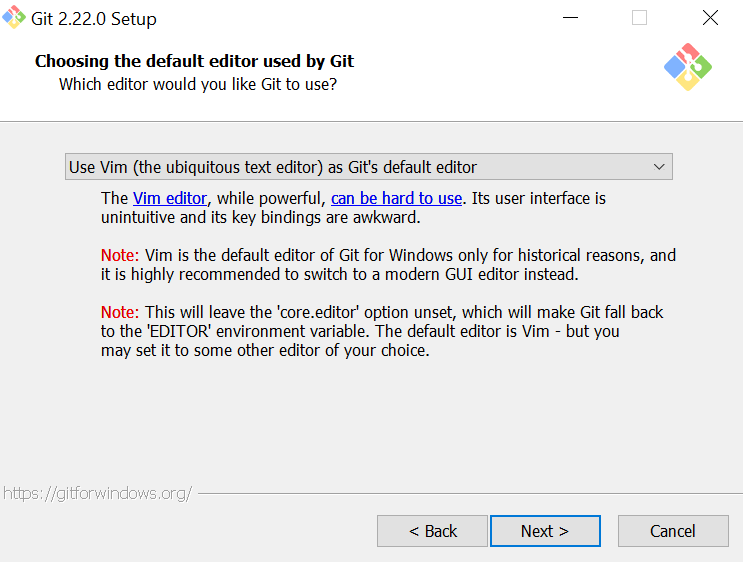
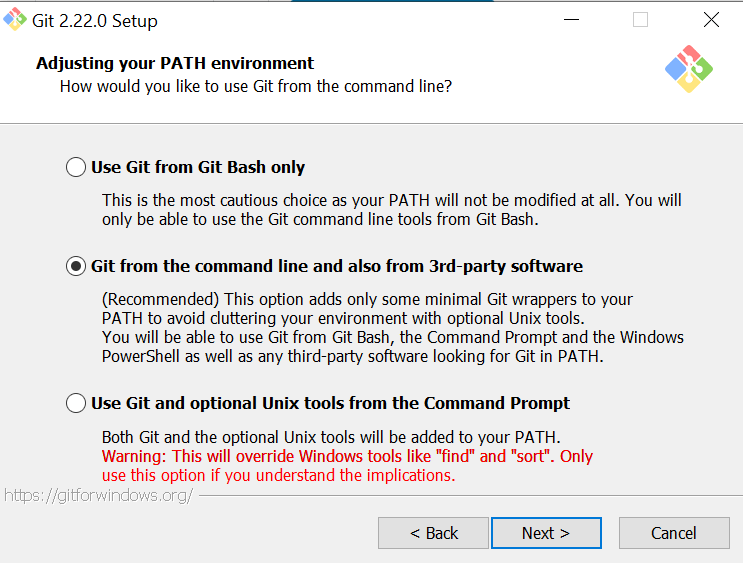
Click next.
Click next.
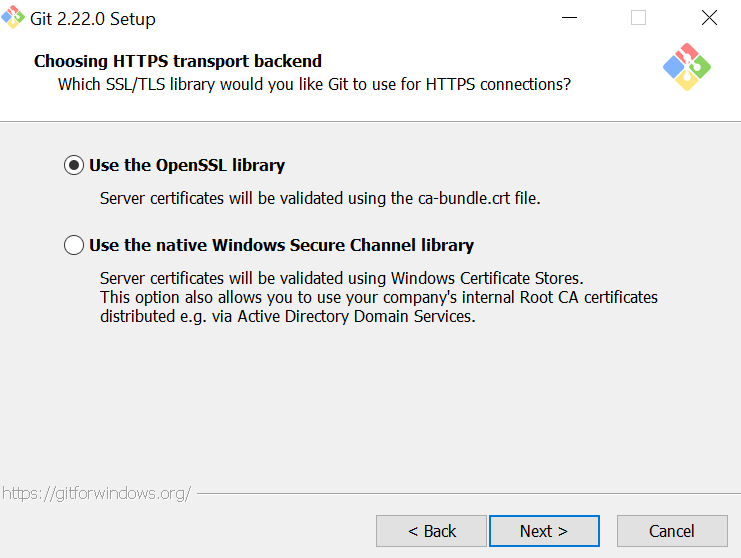

Click next.
Click next.

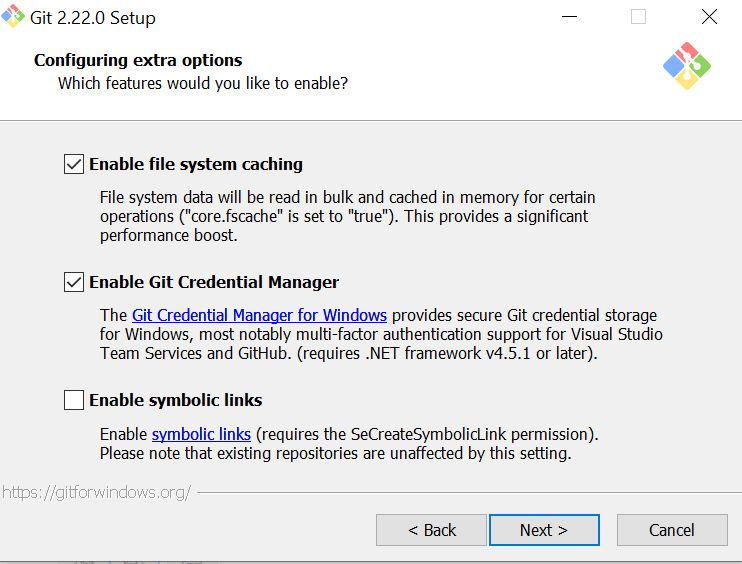
Click next.
Click next.


Click on Install.
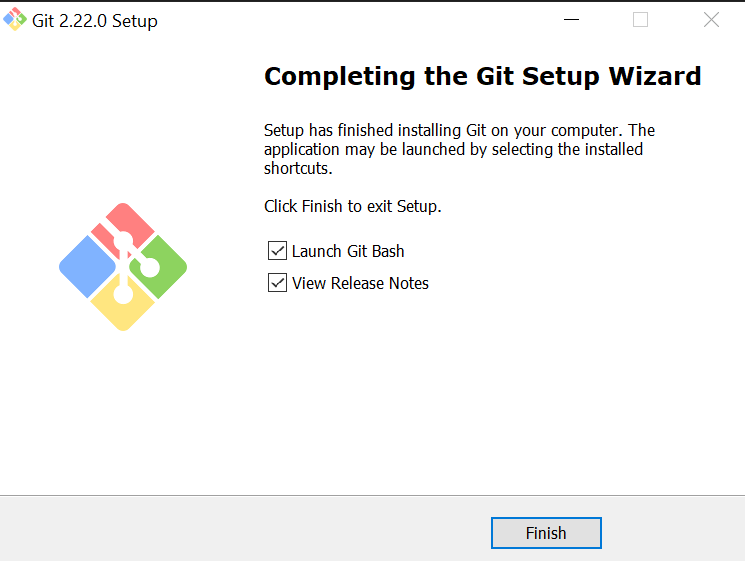
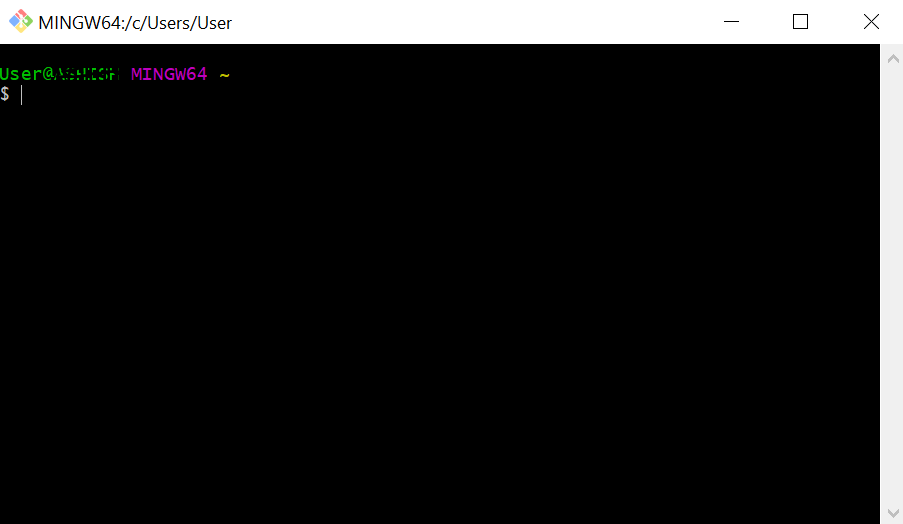
Click on Finish.
This is your command prompt for git.
Once you have done that, create a GitHub account by clicking here.