In this, I will show you how to create a registration form using AWT feature.
What is AWT?
AWT (Abstract Windowing Toolkit) is a feature in java that provides multiple classes for creating GUI views. AWT is almost similar to SWING, it’s just AWT display is simpler than SWING.
For a bit of reference too, GUI is an interface view. Its function is to facilitate the user in accessing the computer.
Write a program to create a registration form using AWT
Also, you can use the Java compiler to compile a program.
Source code:
import java.awt.*;
import java.awt.event.*;
import java.applet.*;
public class loginform extends Frame implements ActionListener
{
Label l1=new Label("User name : ");//OBJECT CREATE
Label l2=new Label("Surname : ");//OBJECT CREATE
Label l3=new Label(" ");//OBJECT CREATE
TextField t1=new TextField();//OBJECT CREATE
TextField t2=new TextField();//OBJECT CREATE
Button b=new Button("submit");//OBJECT CREATE
public loginform()
{
add(l1);
add(t1);
add(l2);
add(t2);
add(b);
add(l3);
l1.setBounds(20,45,70,20);//set co-ordinates
t1.setBounds(180,45,200,20);
l2.setBounds(20,95,70,20);
t2.setBounds(180,95,200,20);
b.setBounds(150,150,100,50);
b.addActionListener(this);
addWindowListener(new A());
}
public void actionPerformed(ActionEvent e)
{
l3.setText("SUBMITTED "+t1.getText());
}
public static void main(String s[])
{
loginform l=new loginform();
l.setSize(new Dimension(400,400));
l.setTitle("Login");
l.setVisible(true);
}//end of main
}//end of class loginform
class A extends WindowAdapter
{
public A(){}
public void WindowClosing(WindowEvent e)
{
System.exit(0);
}
}//end of class A
Output.
C:\A>javac loginform.java
C:\A>java loginform
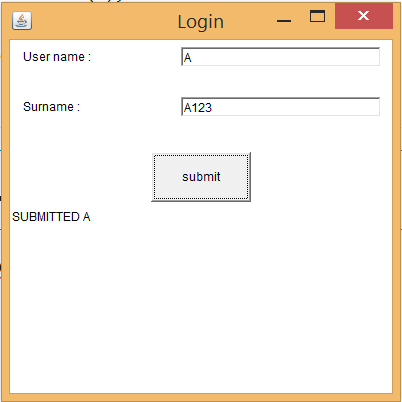
Also view
Also view


Thanks for the info 🙂
Best air max , you will finde ever !
What a wonderful post you have written, thanks for sharing!
I am continually searching online for new ideas that can facilitate me. Thanks!
GOOD POST